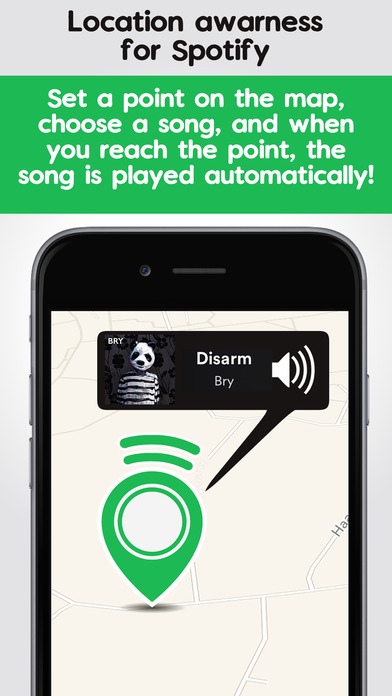LocSpot – Location-aware music player for Spotify 1.0.2
Free Version
Publisher Description
Do you want to hear a specific song when you cross the finish line of your first marathon? Or want to just end your regular run with a nice, soft cool-down track? Then this is the app for you! LocSpot is a simple app where you set a point on a map and attach a Spotify track to it. When you enter the point's vicinity, the track is automatically played. You must have Spotify open in the background for the app to work properly, and the Spotify app must be in normal online mode with a reliable Internet connection. If you are listening to other audio sources, e.g. podcasts, etc., the LocSpot track will be mixed with the current background audio. You don't have to listen to Spotify in the background, silence is good too! The app does not affect use of your tracker apps they will work and tell you your pace as normal. You need a Spotify Premium account to use this app. This is the initial release, and we will be adding more features soon that's for sure! Many new features are already under development. If you like the app and want to keep us working even harder, please leave a nice review, we would really appreciate that. If you have detailed feedback or feature requests, please e-mail us we will answer it! To stay posted about future releases and new, awesome, never-before-seen features, follow us on Facebook/locspot and @locspotapp on Twitter. Continued use of GPS in the background can dramatically decrease battery life. However, you can stop LocSpot from using GPS simply by deactivating it in the app.
Requires iOS 9.3 or later. Compatible with iPhone, iPad, and iPod touch.
About LocSpot – Location-aware music player for Spotify
LocSpot – Location-aware music player for Spotify is a free app for iOS published in the Audio File Players list of apps, part of Audio & Multimedia.
The company that develops LocSpot – Location-aware music player for Spotify is Appsipaja Oy. The latest version released by its developer is 1.0.2.
To install LocSpot – Location-aware music player for Spotify on your iOS device, just click the green Continue To App button above to start the installation process. The app is listed on our website since 2016-12-13 and was downloaded 5 times. We have already checked if the download link is safe, however for your own protection we recommend that you scan the downloaded app with your antivirus. Your antivirus may detect the LocSpot – Location-aware music player for Spotify as malware if the download link is broken.
How to install LocSpot – Location-aware music player for Spotify on your iOS device:
- Click on the Continue To App button on our website. This will redirect you to the App Store.
- Once the LocSpot – Location-aware music player for Spotify is shown in the iTunes listing of your iOS device, you can start its download and installation. Tap on the GET button to the right of the app to start downloading it.
- If you are not logged-in the iOS appstore app, you'll be prompted for your your Apple ID and/or password.
- After LocSpot – Location-aware music player for Spotify is downloaded, you'll see an INSTALL button to the right. Tap on it to start the actual installation of the iOS app.
- Once installation is finished you can tap on the OPEN button to start it. Its icon will also be added to your device home screen.